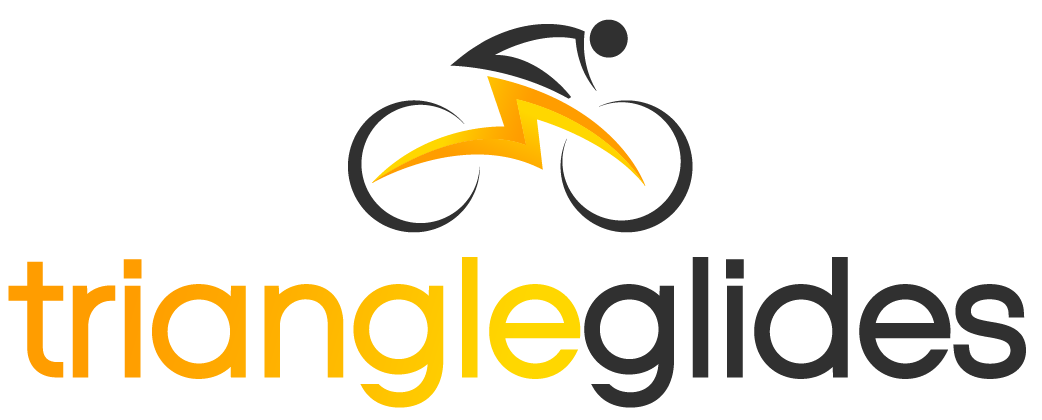Segway scooters are a popular mode of transportation for many people. They are efficient, easy to use, and can be a great way to explore new areas.
However, one issue that can arise when using a Segway scooter is the beeping sound that it may emit. Generally, a Segway scooter beeping is caused by low battery, overheating or by a software error.
In this article, we will explore the common reasons why your Segway scooter may be beeping and provide tips on how to address the issue.
Reasons for Segway Scooter Beeping
Segway scooters have become a popular mode of transportation for many people. They are easy to use and maneuver, and can be a great way to explore new areas. However, one issue that can arise when using a Segway scooter is the beeping sound that it may emit. This sound can be quite alarming, especially if you are not familiar with the causes of it. In this article, we will explore the reasons for Segway scooter beeping, including low battery, overheating, and system error.
Low Battery
One of the most common reasons for Segway scooter beeping is a low battery. If your Segway scooter is beeping, it may be indicating that the battery is running low. Some symptoms of a low battery include a slower speed or a shorter distance that you are able to travel on a single charge. Additionally, the battery indicator on your Segway scooter may show that the battery is low.
If you want to avoid the beeping sound of your Segway, it is crucial to keep its battery charged. Charging your Segway regularly and making sure that you are not carrying too much weight can prevent your Segway from running low on battery. Planning your route ahead of time can also help you gauge the necessary amount of battery life to complete your journey.
Check out this article on how to charge a Segway without a charger if you need more tips on how to maintain your Segway’s battery life.
Overheating
Another reason why your Segway scooter may be beeping is due to overheating. Segway scooters have a built-in mechanism that will cause the device to beep if it gets too hot. Some symptoms of overheating include a reduction in speed, a decrease in battery life, or even the device shutting off completely.
To prevent overheating, it is important to keep your Segway scooter in a cool environment when not in use. You should also avoid using your Segway scooter for long periods of time in extremely hot weather conditions. If you notice any signs of overheating, it is important to turn off your Segway scooter immediately and allow it to cool down before using it again.
System Error
The third reason why your Segway scooter may be beeping is due to a system error. This can be caused by a malfunction in the device’s system or software. Some symptoms of a system error include the device not turning on, the Segway scooter not responding to commands, or the device shutting off unexpectedly.
To address a system error, it is important to check the system display on your Segway scooter for any error messages. You may need to perform a system reset or update the software on your Segway scooter. If the issue persists, it is recommended to seek professional help to fix the issue.
Troubleshooting Tips
If you are experiencing issues with your Segway scooter, there are several troubleshooting tips that you can follow to help identify and resolve the problem. If you are unsure about the cause of the issue or if the issue persists, it is recommended to seek professional help to troubleshoot the issue.
Check Battery Life
One of the most common issues with Segway scooters is a low battery. If your Segway scooter is not performing as it should, one of the first things to check is the battery life. You can check the battery life of your Segway scooter by looking at the battery indicator on the device. If the battery is low, you should charge the device as soon as possible.
Note that carrying too much weight on your Segway scooter can drain the battery faster. To avoid this, make sure to check the weight limit of your device and avoid carrying anything that exceeds this limit.
Here are some tips to help increase the life of your Segway scooter’s battery:
- Charge your battery regularly: Regular charging is essential for prolonging the life of your Segway scooter’s battery. Charge it after every use or at least once a week if you don’t use it frequently.
- Avoid overcharging: Overcharging can damage the battery and reduce its lifespan. Follow the manufacturer’s instructions for charging your Segway scooter, and don’t leave it plugged in longer than necessary.
- Store your Segway scooter properly: If you’re not using your Segway scooter for an extended period of time, make sure to store it in a cool, dry place. Keep the battery charged at about 50% and turn it on once a month to keep it in good condition.
- Avoid extreme temperatures: High temperatures can cause the battery to degrade quickly, while low temperatures can slow down the chemical reactions inside the battery. Avoid exposing your Segway scooter to extreme temperatures, and store it in a temperature-controlled environment.
- Avoid overloading: Don’t carry more weight than your Segway scooter’s weight limit. Overloading can cause the battery to drain faster, reducing its lifespan.
Look for Signs of Overheating
Another issue that can affect the performance of your Segway scooter is overheating. Segway scooters have a built-in mechanism that will cause the device to beep if it gets too hot. If you notice any signs of overheating, such as a reduction in speed or a decrease in battery life, you should turn off your Segway scooter immediately and allow it to cool down before using it again.
To prevent overheating, keep your Segway scooter in a cool environment when not in use. You should also avoid using your Segway scooter for long periods of time in extremely hot weather conditions.
Check System Display for Error Messages
If you are experiencing issues with your Segway scooter, it is important to check the system display for any error messages. The system display is located on the handlebar of your Segway scooter and will provide information about the device’s battery life, speed, and other functions.
If you notice any error messages on the system display, you should follow the instructions provided to resolve the issue. In some cases, you may need to perform a system reset or update the software on your Segway scooter. If the issue persists, it is recommended to seek professional help to troubleshoot the issue.
FAQs
Why is my Segway beeping while charging?
If your Segway is beeping while charging, it may be indicating that there is an issue with the charging process. One possible reason for the beeping sound is that the charger is not properly connected to the Segway.
Make sure that the charger is securely plugged into the device and that the power outlet is functioning properly. It is also possible that there is an issue with the battery, such as a low voltage, that is causing the beeping sound. If the beeping persists, it is recommended to seek professional help to diagnose and fix the issue.
Why is my Segway battery beeping?
If your Segway battery is beeping, it may be indicating that the battery is running low. Segways have a built-in mechanism that will cause the device to beep when the battery level falls below a certain point.
To address this issue, you should charge your Segway battery as soon as possible. It is also recommended to plan your routes and make sure that your Segway has enough battery life to complete your journey. If the beeping sound persists, it is possible that there is an issue with the battery that may require professional help to diagnose and fix.
Why is my Segway beeping red?
If your Segway is beeping red, it may be indicating that there is a system error. This can be caused by a malfunction in the device’s system or software. Symptoms of a system error include the device not turning on, not responding to commands, or shutting off unexpectedly.
To address this issue, you should check the device’s display for any error messages. You may need to perform a system reset or update the software on your Segway. If the beeping persists, it is recommended to seek professional help to diagnose and fix the issue.
Conclusion
In conclusion, understanding the reasons why your Segway scooter may be beeping is important for ensuring that your device is functioning properly. Whether it’s due to a low battery, overheating, or a system error, there are several troubleshooting tips that you can follow to resolve the issue.
If you’re planning to go on a Segway tour, ensure that your Segway scooter is functioning properly. You can do this by regularly checking the battery life, keeping an eye out for signs of overheating, and checking the system display for error messages. Following these tips can help you avoid any issues and have a perfect adventure.
If you are unsure about the cause of the issue or if the issue persists, it is recommended to seek professional help to diagnose and fix the problem.