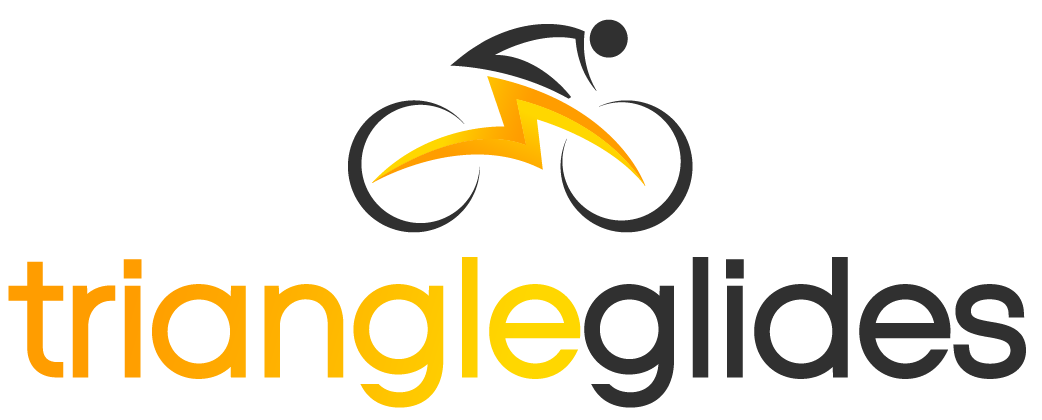Segway Ninebot is a popular personal transportation device that provides a fun and efficient way to move around. However, like any other electronic device, it can experience issues that may hinder its performance.
One of the most common issues is the device beeping. The beeping sound can indicate various problems with the device, such as low battery, overheating or system errors, which can be annoying.
In this article, we will explore the reasons why your Segway Ninebot may be beeping and provide tips on how to address them. By understanding the causes and symptoms of the beeping sound, you can ensure safe and efficient operation of your Segway Ninebot.
Segway Ninebot Beeping Reasons
Segway Ninebot beeping is a common issue that can indicate various problems with the device. It is important to identify the cause of the beeping sound to prevent further damage and ensure safe operation.
Low Battery
One of the most common reasons why a Segway Ninebot beeps is a low battery. A low battery can cause the Segway Ninebot to beep repeatedly, which can be annoying and disruptive. Symptoms of a low battery include slow speed, reduced range, and difficulty starting the device.
Tips to avoid low battery
- Charge your Segway Ninebot regularly: It is important to charge your Segway Ninebot after each use or before a long ride to avoid a low battery.
- Monitor your battery level: Check the battery level on your Segway Ninebot regularly, so you know when it needs to be charged.
- Turn off unnecessary features: Turn off features like Bluetooth and LED lights to conserve battery life.
Overheating
Overheating is another common reason why Segway Ninebot beeps. Overheating can occur when the device is used for an extended period, exposed to high temperatures or sunlight, or when there is a mechanical issue with the device. Symptoms of overheating include the device shutting down or losing power, a burning smell, and beeping sounds.
Tips to prevent overheating
- Avoid using the Segway Ninebot in high temperatures or direct sunlight: Use the Segway Ninebot in a shaded area or during cooler times of the day to prevent overheating.
- Allow the Segway Ninebot to cool down: If you feel the Segway Ninebot getting hot, allow it to cool down before using it again.
- Check for mechanical issues: If you suspect that there is a mechanical issue with the device, contact a professional technician to inspect and repair it.
System Error
Another reason why a Segway Ninebot beeps is due to a system error. A system error can occur when there is a malfunction with the device’s software or hardware. Symptoms of a system error include the device shutting down or restarting unexpectedly, and the screen displaying error messages.
Tips to address system error
- Restart the device: Try restarting the device to see if the error message disappears.
- Update the software: Make sure that the Segway Ninebot has the latest software update.
- Reset the device: If the error message persists, reset the device to its factory settings.
Check the Tires
One important aspect of maintaining a Segway Ninebot is checking the tires. Tires that are not properly maintained can lead to safety hazards and affect the performance of the device.
The tires of your Segway Ninebot are responsible for providing traction and stability while riding. If the tires are underinflated or damaged, it can cause the device to lose balance, which can result in falls and injuries. Additionally, tires that are not properly maintained can affect the device’s speed and range, reducing its performance.
Tips for Maintaining Tires
- Check tire pressure regularly: Make sure to check the tire pressure on your Segway Ninebot at least once a week. Underinflated or overinflated tires can affect the device’s stability and performance.
- Inspect for damage: Inspect the tires for any visible signs of damage such as punctures, cuts, or bulges. If there are any damages, replace the tires immediately.
- Rotate the tires: To ensure even wear and tear, rotate the tires every few months or after every 100 miles of use.
- Use appropriate tires: Always use the appropriate tires recommended by the manufacturer for your Segway Ninebot. Using tires that are not suitable for the device can lead to safety hazards and reduce performance.
- Avoid riding on uneven surfaces: Riding on uneven surfaces such as rocky terrain, potholes, and curbs can damage the tires and reduce their lifespan. Avoid such surfaces as much as possible.
Troubleshooting Tips
Check Battery Life
To check the battery life of your Segway Ninebot, locate the battery indicator on the device. The battery indicator is usually located on the control panel or on the app. Check the battery level to determine if it needs to be charged.
Steps to check battery life:
- Turn on the device and access the control panel or the app.
- Look for the battery indicator and check the battery level.
- If the battery level is low, charge the device immediately.
Look for Signs of Overheating
Signs of overheating can include a burning smell, the device shutting down or losing power, and beeping sounds. If you notice any of these signs, stop using the device immediately and allow it to cool down.
Steps to prevent overheating:
- Avoid using the Segway Ninebot in high temperatures or direct sunlight.
- Use the device in a shaded area or during cooler times of the day.
- Allow the device to cool down if it starts to feel hot.
Check System Display for Error Messages
System errors can cause your Segway Ninebot to malfunction and display error messages. Checking the system display for error messages can help you identify the issue and address it appropriately.
To check the system display for error messages, turn on the device and access the control panel or the app. Look for any error messages displayed on the screen.
Steps to address system errors:
- Restart the device to see if the error message disappears.
- Update the software to the latest version.
- If the error message persists, reset the device to its factory settings.
FAQs
Can I leave my Ninebot charging overnight?
It is generally not recommended to leave your Ninebot charging overnight or for extended periods. Overcharging the battery can cause damage to the battery cells, reduce its lifespan, and even pose a safety hazard.
Follow the manufacturer’s instructions and charge the device for the recommended time. Once the battery is fully charged, unplug the charger and disconnect the device to avoid overcharging. If you need to charge your Ninebot overnight, it is recommended to use a smart charger with an automatic shut-off feature that stops charging when the battery is fully charged. This will help prevent overcharging and prolong the lifespan of the battery.
How long do Ninebot batteries last?
The lifespan of Ninebot batteries can vary depending on the model and usage patterns. On average, Ninebot batteries can last between 3 to 5 years with proper maintenance and care. However, factors such as frequency of use, terrain, and temperature can affect the battery life. It is important to follow the manufacturer’s instructions on charging, storage, and maintenance to prolong the lifespan of the battery.
Conclusion
In conclusion, the beeping sound of your Segway Ninebot can indicate various issues that can affect the device’s performance and safety. By understanding the causes and symptoms of the beeping sound, you can address them promptly to ensure safe and efficient operation of your Segway Ninebot.
Low battery, overheating, and system errors are common reasons for Segway Ninebot beeping. It is important to regularly maintain and inspect your Segway Ninebot to avoid these issues from occurring. Additionally, following the manufacturer’s instructions on charging, storage, and maintenance can help prolong the lifespan of your Segway Ninebot battery and ensure safe operation.
If you continue to experience issues with your Segway Ninebot, it is recommended to contact a professional technician for assistance.